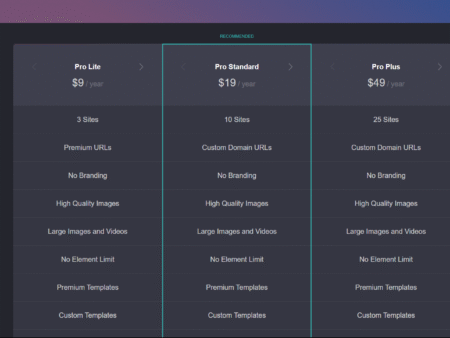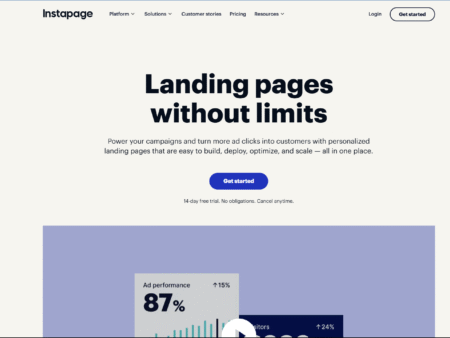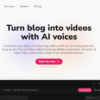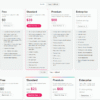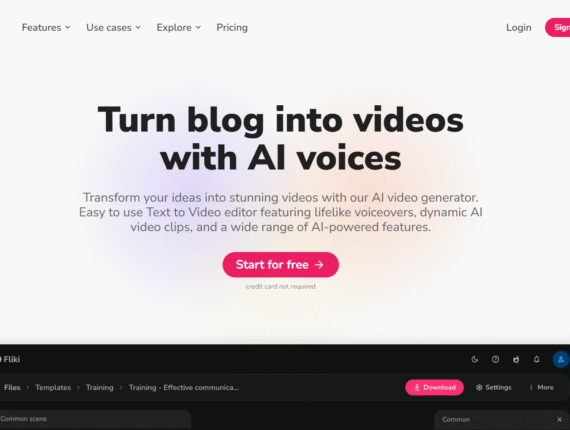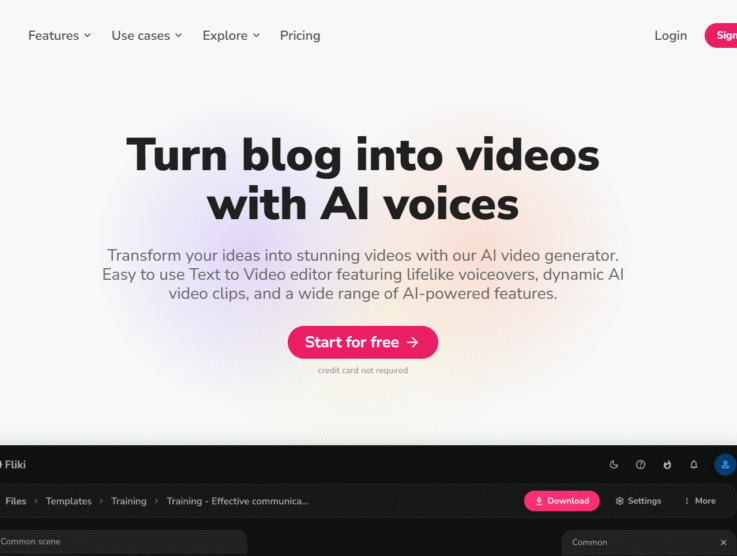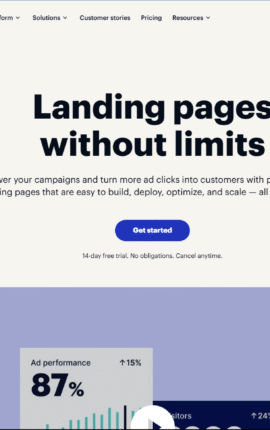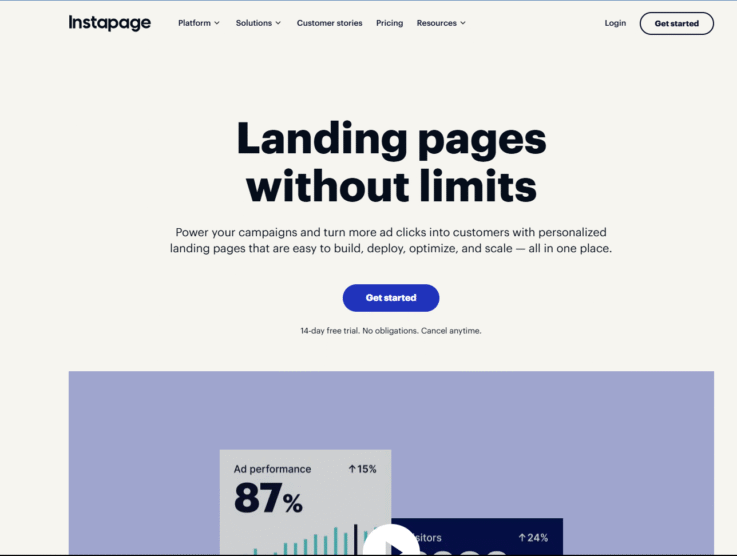Creating high-converting landing pages is a critical component of any successful digital marketing strategy. However, many marketers struggle with the technical aspects of page building, or worse—spend thousands on web developers only to achieve lackluster conversion rates.
If this challenge sounds familiar, you’re not alone. In my years reviewing marketing software, I’ve seen countless businesses waste resources on ineffective landing pages that fail to turn visitors into customers.
Today, I’m diving deep into Unbounce—a platform that promises to solve these pain points through AI-powered landing page creation and optimization. This comprehensive review examines Unbounce’s features, pricing structure, usability, and how it stacks up against alternatives to help you determine if it’s the right fit for your marketing needs in 2025.
What Is Unbounce?
Unbounce is an AI-driven landing page platform designed to help marketers create, test, and optimize high-converting landing pages, pop-ups, and sticky bars without requiring coding knowledge. The platform focuses on what they call “Conversion Intelligence”—leveraging artificial intelligence to empower users to build more effective marketing campaigns.
At its core, Unbounce solves a fundamental marketing problem: how to quickly create landing pages that actually convert visitors. Rather than requiring design or development skills, the platform provides drag-and-drop functionality combined with AI-powered optimization tools that analyze and improve page performance.
The tool primarily serves marketers, agencies, SaaS companies, e-commerce businesses, and SMBs looking to improve their marketing ROI without heavy reliance on developers. Whether you’re running Google Ads campaigns, promoting webinars, or generating leads for your business, Unbounce aims to provide the infrastructure to maximize those conversions.
User Experience & Learning Curve
Unbounce offers a polished, professional user experience that strikes a good balance between power and accessibility. Let’s break down what you can expect when using the platform:
Onboarding Experience
When you first sign up for Unbounce’s 14-day trial, you’re guided through a straightforward onboarding process. The platform asks about your role, industry, and goals to provide a more personalized experience. What stands out immediately is Unbounce’s dual approach to page building—offering both their Classic Builder and Smart Builder options right from the start.
The dashboard is clean and well-organized, making it easy to navigate between your landing pages, pop-ups, and sticky bars. New users will appreciate the helpful tooltips and embedded tutorial videos that explain key features without overwhelming you.
Learning Curve
Unbounce presents different learning curves depending on which builder you choose:
- Smart Builder: Easier for beginners with guided creation and AI assistance. You can have a decent-looking page up within 15-30 minutes, even with no prior experience.
- Classic Builder: Offers more flexibility but requires more time to master. Expect 1-2 hours to get comfortable with its more extensive customization options.
For most users, I found the learning curve to be moderate—steeper than basic tools like Google Sites but significantly easier than coding a page from scratch. Unbounce does an excellent job providing resources, including their knowledge base, video tutorials, and responsive support to help flatten that curve.
Interface Clarity
The interface is modern and intuitive, with logical groupings of tools and features. In both builders, the editing panels are well-organized, with clear labels and helpful tooltips. The preview mode allows you to easily check how your page will look on different devices, which is crucial for ensuring mobile responsiveness.
One particularly nice touch is the real-time conversion tips that appear as you build your page in the Smart Builder, providing guidance on improving elements like headlines, images, and call-to-action buttons.
Unbounce Features
Unbounce offers a robust feature set that focuses on conversion optimization. Here’s a breakdown of their standout capabilities:
Dual Building Options
Classic Builder: This is Unbounce’s original drag-and-drop editor, offering pixel-perfect control over your landing page design. It’s ideal for marketers who want complete freedom in layout and functionality.
Why it matters: The Classic Builder gives you the flexibility to create highly customized designs without writing code. You can precisely position elements, adjust spacing, and create complex layouts that match your brand exactly.
Who benefits: Design-focused marketers, agencies building client-specific pages, and anyone who values precise control over their landing page appearance.
Smart Builder: This newer AI-powered builder offers a more guided experience, suggesting optimized templates and layouts based on your industry and goals. It also provides real-time copy insights and optimization suggestions.
Why it matters: The Smart Builder dramatically reduces the time needed to create effective landing pages. Its AI suggestions help improve conversion elements before you even publish.
Who benefits: Marketing teams who need to launch quickly, non-designers, and those who value conversion optimization over pixel-perfect control.
AI-Powered Optimization
Smart Traffic™: This proprietary AI technology automatically analyzes visitor attributes and routes them to the landing page variant most likely to convert for their specific profile.
Why it matters: Traditional A/B testing splits traffic 50/50, regardless of which variant might work better for different audience segments. Smart Traffic can begin optimizing with as few as 50 visitors, making it much faster than conventional testing.
Who benefits: Marketers running paid campaigns who need faster optimization results and better ROI on their ad spend. This feature is particularly valuable for businesses with diverse audience segments.
Smart Copy: An AI copywriting assistant integrated into the platform that helps generate, remix, and expand marketing copy for landing pages, ads, emails, and more.
Why it matters: Copy creation is often a bottleneck in marketing. Smart Copy can help overcome writer’s block and generate conversion-focused language quickly.
Who benefits: Marketers who aren’t copywriting specialists, teams looking to produce more content variations for testing, and anyone looking to speed up their copy creation process.
Testing & Optimization
A/B Testing: Unbounce allows you to create and test multiple versions of your landing pages to see which performs better.
Why it matters: Data-driven optimization is crucial for improving conversion rates over time. Unbounce makes it easy to test different headlines, images, layouts, and CTAs.
Who benefits: Performance-focused marketers, optimization specialists, and anyone serious about maximizing their page’s conversion potential.
Dynamic Text Replacement (DTR): This feature automatically personalizes your landing page copy to match the keywords used in a visitor’s search query.
Why it matters: Message match between ads and landing pages improves Quality Score in Google Ads and increases conversion rates by creating a cohesive experience for visitors.
Who benefits: PPC specialists running Google Ads campaigns, marketers focused on reducing bounce rates and improving campaign performance.
Lead Capture Tools
Pop-ups and Sticky Bars: Create customizable pop-ups and sticky bars to capture leads, promote offers, or make announcements.
Why it matters: These tools allow you to present conversion opportunities without creating entirely new landing pages, maximizing the value of your existing web traffic.
Who benefits: Marketers looking to increase conversions from current website visitors, those running time-sensitive promotions, and businesses that want to capture leads without disrupting the user experience.
Integrations: Unbounce connects with numerous marketing tools, CRMs, email marketing platforms, and analytics services including Salesforce, HubSpot, Marketo, Zapier, Mailchimp, and Google Analytics.
Why it matters: These integrations allow for seamless data flow between your landing pages and the rest of your marketing stack, eliminating manual data transfer.
Who benefits: Teams using multiple marketing tools, businesses requiring automated workflows, and marketers who need to connect lead data with sales and nurturing systems.
Unbounce Pricing & Plan Breakdown
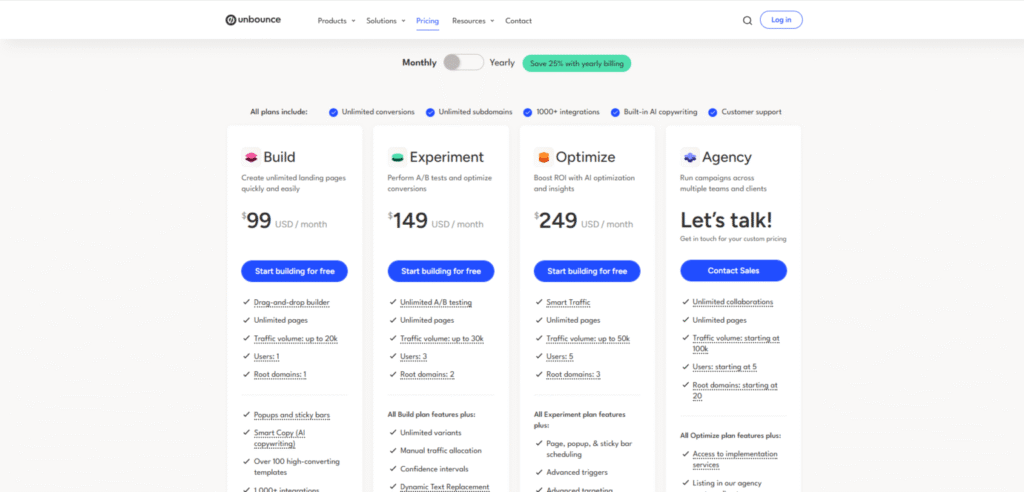
Unbounce offers four distinct pricing tiers, each tailored to different business needs and scales. Here’s a comprehensive breakdown:
1.Build Plan
- Cost: $99/month (monthly) or $74/month (annually, billed at $888/year)
- Usage Limits: Up to 20,000 visitors, 1 user, 1 root domain
- Key Features: Drag-and-drop builder, unlimited pages, pop-ups and sticky bars, Smart Copy (AI), 100+ templates, 1,000+ integrations
- Limitations: No A/B testing, limited to a single user and domain
- Best For: Solo marketers or small businesses creating their first landing pages who don’t yet need advanced optimization features
2.Experiment Plan
- Cost: $149/month (monthly) or $112/month (annually, billed at $1,344/year)
- Usage Limits: Up to 30,000 visitors, 3 users, 2 root domains
- Key Features: Everything in Build, plus unlimited A/B testing, unlimited variants, manual traffic allocation, confidence intervals, Dynamic Text Replacement, conversion insights
- Limitations: No Smart Traffic AI optimization, limited to 30,000 visitors
- Best For: Growing marketing teams who need testing capabilities and collaboration features
3.Optimize Plan
- Cost: $249/month (monthly) or $187/month (annually, billed at $2,244/year)
- Usage Limits: Up to 50,000 visitors, 5 users, 3 root domains
- Key Features: Everything in Experiment, plus Smart Traffic (AI optimization), scheduling for pages/pop-ups/sticky bars, advanced triggers and targeting, industry benchmarking, audience insights
- Limitations: Visitor cap may be restrictive for high-traffic campaigns
- Best For: Performance-focused marketers who want to leverage AI optimization and advanced targeting
4.Agency Plan
- Cost: Custom pricing (contact sales)
- Usage Limits: Starting at 100,000 visitors, 5+ users, 20+ root domains
- Key Features: Everything in Optimize, plus unlimited collaborations, access to implementation services, listing in Agency Partner Directory
- Limitations: Requires contacting sales for pricing, which may not be ideal for some buyers
- Best For: Marketing agencies managing multiple client accounts who need scalable resources
All plans include phone, email, and live chat support, which is a nice touch compared to competitors who often restrict support channels on lower tiers.
Monthly vs. Annual Plans
Unbounce offers significant savings for customers who commit to annual billing. Here’s what you should consider when choosing between monthly and annual plans:
Price Difference
Choosing annual billing saves you approximately 25% compared to monthly billing:
- Build Plan: Save $300 annually ($99/mo vs. $74/mo annually)
- Experiment Plan: Save $444 annually ($149/mo vs. $112/mo annually)
- Optimize Plan: Save $744 annually ($249/mo vs. $187/mo annually)
This represents significant savings that could be redirected to your ad spend or other marketing initiatives.
Who Should Choose Monthly?
Monthly billing makes more sense if:
- You’re still testing whether Unbounce meets your needs
- Your landing page requirements are seasonal or campaign-specific
- Your business has unpredictable cash flow and prefers smaller, regular payments
- You anticipate changing marketing tools within the next year
Who Should Choose Annual?
Annual billing is advantageous if:
- You’re already confident in Unbounce after the trial period
- You run consistent marketing campaigns throughout the year
- You want to maximize your marketing budget with the 25% savings
- Your team has the budget approval for a larger upfront investment
For most established businesses that know they’ll be using landing pages consistently, the annual plan offers compelling value. The 25% savings can effectively give you 3 months free compared to monthly billing.
Unbounce’s Performance & Reliability
A landing page platform’s technical performance directly impacts both user experience and conversion rates. Here’s how Unbounce measures up:
Page Load Speed
Unbounce pages generally load quickly, which is crucial for reducing bounce rates and improving conversion rates. According to data from G2 reviews, users consistently rate Unbounce’s performance highly, with many noting that pages load in under 3 seconds—meeting Google’s recommended threshold for mobile page speed.
The platform uses content delivery networks (CDNs) to serve pages quickly regardless of visitor location. This is particularly important for brands with international audiences.
Uptime & Reliability
Unbounce boasts impressive uptime statistics, with the platform typically maintaining 99.9%+ uptime. This reliability is crucial when running time-sensitive campaigns or paid advertisements—downtime directly translates to wasted ad spend and lost conversions.
The platform also handles traffic spikes well, which is important for campaigns that might suddenly go viral or receive an influx of visitors from a major promotion.
Mobile Responsiveness
All Unbounce templates are mobile-responsive by default, and both builders allow for device-specific customization. The platform provides easy toggling between desktop, tablet, and mobile views, allowing you to fine-tune the appearance for each device type.
This responsiveness is not just a nice-to-have but essential, as mobile traffic now accounts for more than half of all web traffic worldwide. Unbounce excels in helping you create landing pages that look professional across all devices.
Integration Quality
Unbounce’s integration ecosystem is robust and reliable. The platform connects seamlessly with popular tools via both native integrations and Zapier. Users report minimal issues with data flow between systems, which is critical for maintaining accurate customer records and analytics.
The platform’s webhook functionality also allows for custom integrations with virtually any system that accepts HTTP requests, providing flexibility for unique tech stacks.
Pros & Cons
After thoroughly testing Unbounce and analyzing user feedback, here’s my balanced assessment of the platform’s strengths and limitations:
✅ Pros
- Dual Building Options: The choice between Classic and Smart builders accommodates both design-focused marketers and those seeking AI-guided assistance.
- Smart Traffic: This AI-powered traffic routing system is a genuine differentiator, often outperforming traditional A/B testing by optimizing for visitor segments.
- Excellent Template Library: The platform offers a diverse range of modern, conversion-focused templates that provide strong starting points.
- AI Copywriting: Smart Copy helps overcome writer’s block and generate conversion-focused text quickly.
- Comprehensive Support: All plans include phone, email, and chat support—unusual generosity compared to competitors.
- Robust A/B Testing: The testing functionality is intuitive yet powerful, with good statistical significance indicators.
- Pop-ups and Sticky Bars: These additional conversion tools provide more options beyond just landing pages.
- Strong Integrations: Seamless connections with marketing tools, analytics platforms, and CRMs ensure data flows smoothly.
❌ Cons
- Premium Pricing: Unbounce sits at the higher end of the landing page builder market, making it potentially prohibitive for small businesses or individuals.
- Traffic Limitations: All plans have monthly visitor caps that could be restrictive for high-traffic campaigns.
- Smart Traffic Only on Optimize Plan: One of Unbounce’s most powerful features is restricted to the $249/month tier and above.
- Limited Smart Copy Credits: The AI copywriting tool includes a set number of credits per month, which high-volume users might exhaust quickly.
- Learning Curve for Advanced Features: While the builders are user-friendly, mastering features like Smart Traffic setup or complex integrations takes time.
- Limited Website Capabilities: Unlike some competitors, Unbounce focuses strictly on landing pages rather than full website creation.
Unbounce vs Competitors
How does Unbounce stack up against its main competitors? Let’s compare:
Unbounce vs. Swipe Pages
- Pricing: Swipe Pages is more affordable, with plans starting at $39/month compared to Unbounce’s $99/month entry point.
- Key Strength: Unbounce offers more robust AI-powered optimization; Swipe Pages excels with AMP technology for ultra-fast mobile loading.
- Key Weakness: Unbounce has higher traffic limitations; Swipe Pages has fewer advanced targeting capabilities.
- Comparison: Unbounce offers more sophisticated AI conversion tools at a premium price, while Swipe Pages delivers exceptional speed optimization at a more accessible price point.
Unbounce vs. Leadpages
- Pricing: Leadpages is more affordable, starting at $49/month versus Unbounce’s $99/month.
- Key Strength: Unbounce offers more advanced conversion optimization; Leadpages includes basic website building capabilities.
- Key Weakness: Unbounce’s entry plan lacks A/B testing; Leadpages offers less design flexibility.
- Comparison: Leadpages is better for beginners and those needing basic website functionality, while Unbounce delivers more sophisticated testing and personalization for serious optimizers.
Unbounce vs. Landingi
- Pricing: Landingi is significantly more affordable with a $29/month starting plan compared to Unbounce’s $99/month.
- Key Strength: Unbounce provides AI-powered optimization; Landingi offers unlimited landing pages on all paid plans.
- Key Weakness: Unbounce has stricter visitor limits; Landingi’s analytics are less comprehensive.
- Comparison: Landingi delivers solid landing page functionality at a budget-friendly price, while Unbounce justifies its premium with AI-powered conversion intelligence features.
Unbounce vs. Instapage
- Pricing: Both are premium options, with Instapage starting at $99/month and Unbounce at $99/month.
- Key Strength: Unbounce offers Smart Traffic AI routing; Instapage excels with its AdMap® feature for ad-to-page personalization.
- Key Weakness: Unbounce gates advanced features behind higher tiers; Instapage has lower visitor allowances on comparable plans.
- Comparison: Instapage focuses more on post-click optimization for sophisticated advertising teams, while Unbounce offers a more accessible onramp to AI-powered conversion optimization.
Who Should Use Unbounce?
Based on my analysis, Unbounce is particularly well-suited for certain user types and business scenarios:
1.Digital Marketing Agencies
Agencies managing multiple client campaigns will benefit from Unbounce’s flexibility and optimization tools. The Agency plan allows for multiple subaccounts and collaborators, making it easy to create and manage landing pages for different clients. The platform’s A/B testing and Smart Traffic features can demonstrate clear ROI to clients, while the variety of templates speeds up campaign creation.
2.Mid-sized to Enterprise Marketing Teams
In-house marketing teams at established companies will appreciate Unbounce’s robust feature set and collaboration tools. The platform allows multiple team members to work together on landing pages, with approval workflows and commenting features streamlining the review process. For companies running numerous campaigns simultaneously, the ability to test and optimize at scale is invaluable.
3.PPC and Paid Social Specialists
Marketers who manage significant ad budgets on Google, Facebook, or other platforms will find Unbounce particularly valuable. The Dynamic Text Replacement feature improves Quality Score and relevance, while Smart Traffic optimizes conversion rates to maximize return on ad spend. The platform’s reporting tools also make it easy to justify marketing investments to stakeholders.
Who Might Want to Look Elsewhere
Unbounce might not be the best fit for:
- Solopreneurs or very small businesses with limited budgets – The starting price of $99/month may be prohibitive compared to more affordable alternatives like Swipe Pages or Landingi.
- Businesses needing primarily a full website builder – While Unbounce excels at landing pages, it’s not designed for creating complete websites.
- Teams running very high-traffic campaigns on tight budgets – The visitor limitations might necessitate upgrading to more expensive plans for high-volume campaigns.
Final Verdict: Is Unbounce Worth It?
After thoroughly evaluating Unbounce, I believe it represents excellent value for specific user segments, though it may not be the right choice for everyone.
Unbounce justifies its premium pricing through a powerful combination of user-friendly builders and sophisticated AI optimization tools. The platform strikes an impressive balance between accessibility and depth—allowing marketers to create pages quickly while still offering advanced features for those who want to maximize conversions.
The standout feature, Smart Traffic, genuinely advances what’s possible in landing page optimization by moving beyond traditional A/B testing. For businesses running paid advertising campaigns, this AI-powered routing system can recoup the platform cost through improved conversion rates alone.
However, the platform’s value proposition diminishes somewhat for the lower-tier plans since key features like Smart Traffic and A/B testing are restricted to higher tiers. Small businesses with limited budgets may find better value in more affordable alternatives, particularly if they don’t need advanced optimization features.
Ultimately, Unbounce is best suited for marketing teams and agencies who:
- Run regular paid advertising campaigns where landing page performance directly impacts ROI
- Need to create and test multiple landing pages efficiently
- Value sophisticated optimization over bargain pricing
- Prefer an all-in-one solution for landing pages, pop-ups, and sticky bars
For these users, Unbounce’s combination of ease-of-use and powerful conversion tools makes it a worthwhile investment, particularly on the Optimize plan where its full AI capabilities are unleashed.
Frequently Asked Questions
Does Unbounce offer a free plan?
No, Unbounce doesn’t offer a permanent free plan. However, they provide a comprehensive 14-day free trial on any of their plans (Build, Experiment, or Optimize), giving you full access to all corresponding features. A credit card is required for the trial, but you can cancel anytime before it ends to avoid being charged.
How does Unbounce’s Smart Traffic feature work?
Smart Traffic uses artificial intelligence to analyze visitor attributes (like location, device type, and time of visit) and automatically directs each visitor to the landing page variant that’s most likely to convert them based on patterns identified in your traffic. Unlike traditional A/B testing that requires large sample sizes and splits traffic evenly, Smart Traffic can begin optimizing with as few as 50 visitors and continuously adapts its routing strategy as it gathers more data.
What happens if I exceed my visitor limits on Unbounce?
If you approach your monthly visitor limit, Unbounce will notify you via email and in-app messages. If you exceed your limit, Unbounce will automatically upgrade you to the next plan tier for the following billing cycle. This ensures your pages continue to function without interruption, but it also means you’ll pay more. Monitoring your traffic levels regularly is important to avoid unexpected charges.
Can I connect Unbounce to my existing domain?
Yes, all Unbounce plans allow you to connect your own domain to your landing pages. The number of domains you can connect varies by plan: Build (1 domain), Experiment (2 domains), Optimize (3 domains), and Agency (20+ domains). Alternatively, you can use a free Unbounce subdomain if you prefer not to use your own domain.
Is Unbounce GDPR compliant?
While Unbounce provides tools to help with GDPR compliance, the responsibility for ensuring full compliance ultimately rests with your business. Unbounce allows you to add checkbox fields to your forms for explicit consent, implement cookie notifications, and manage user data appropriately. For specific compliance requirements, it’s recommended to consult with legal counsel familiar with data protection regulations in your region.
How does Unbounce compare to building landing pages in WordPress?
Compared to WordPress, Unbounce offers more specialized landing page features and conversion optimization tools without requiring plugins or technical knowledge. WordPress with page builders can be more cost-effective but typically requires more technical setup, maintenance, and additional plugins for features like A/B testing. Unbounce is purpose-built for conversion optimization with features like Smart Traffic that aren’t easily replicated in WordPress, but WordPress offers more flexibility for creating full websites and content beyond landing pages.
Can I export my landing pages from Unbounce?
Unbounce doesn’t provide a direct way to export landing pages as standalone HTML files that can be hosted elsewhere. The platform is designed as a hosted solution where pages remain on the Unbounce system. If you need to move a design to another platform, you would typically need to recreate it manually. However, Unbounce does allow you to duplicate pages within your account and offers professional services for page migrations between accounts.