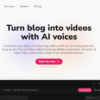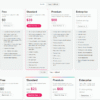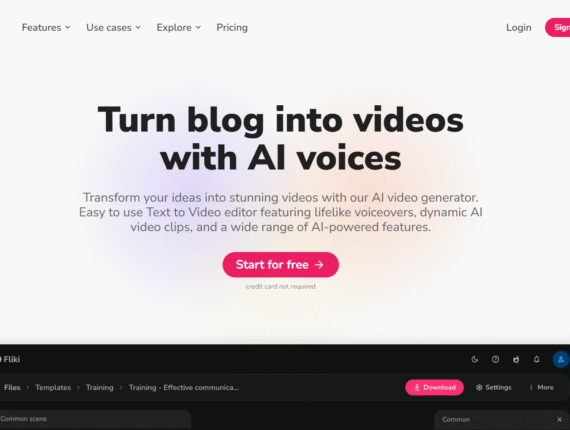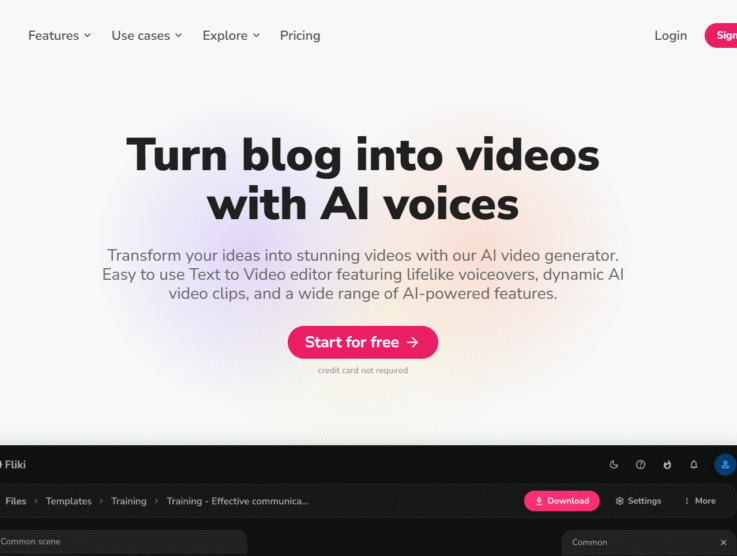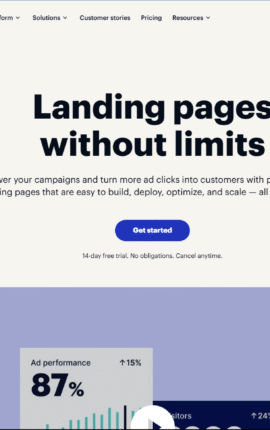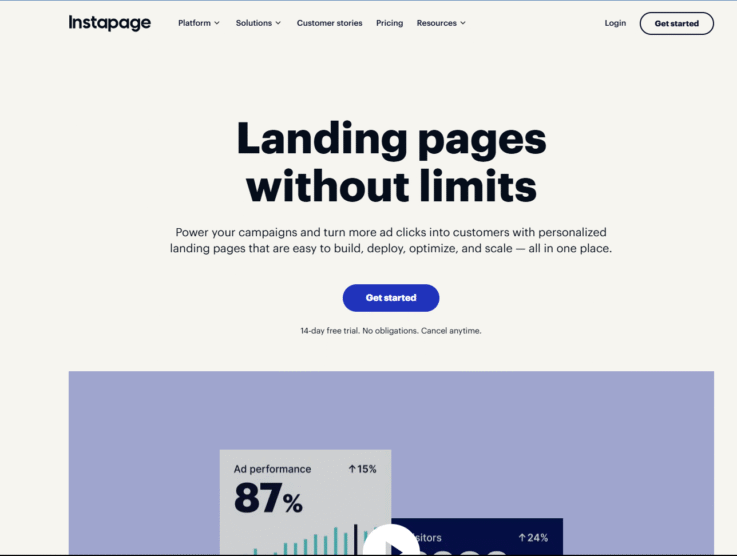Pictory ai is an AI-powered video creation platform designed for content marketers, social media managers, and small businesses aiming to transform long-form content into short, shareable videos.
It excels at converting blog posts, scripts, and webinars into visually engaging content by leveraging key features like Text-to-Video, URL-to-Video, and text-based video editing. With plans starting at $25/month, the software automates transcription, visual selection from a vast stock media library, and the addition of AI voiceovers and captions.
Its primary use case is content repurposing, making it a strong competitor to tools like Descript and InVideo by focusing on speed and efficiency over complex editing controls. This overview will break down Pictory’s pricing, features, pros, and cons, updated for 2025.
Here is video explaining what Pictory is and what it can do :
Pictory.ai Overview
For a quick summary, this section highlights Pictory.ai’s core details, such as its ideal user base, entry-level pricing, most impactful features, and the subscription plan offering the greatest return on investment.
| 👤 Best for | Content Marketers, Bloggers, Social Media Managers, and SMBs |
|---|---|
| 💵 Starting cost | $25/month (Starter Plan) |
| ⚡ Hero features | Text to Video, URL to Video, Edit Videos using Text, AI Voiceovers, Video Highlights |
| 📈 ROI sweet-spot plan | Professional Plan at $49/month – adds Getty Images, premium ElevenLabs AI voices, and video summarization. |
| 🧪 Free plan or trial | Free Trial Available • 3 video projects included |
| 🎯 Use cases | Repurposing blogs/webinars, creating social media videos, generating video ads |
| 🚀 Quick trial / CTA | Try Pictory.ai Free Now |
Pictory ai Pros & Cons
Understanding the strengths and weaknesses of Pictory.ai is key to deciding if it fits your workflow. The platform excels in speed and ease of use but has limitations in creative control compared to traditional editors.
Pros & Cons of Pictory.ai
See what users appreciate and what to watch out for when using Pictory.ai.
| ✔️ Pros | ❌ Cons |
|---|---|
| ✔️ Exceptionally easy to use, even for non-editors | ❌ AI visual selection sometimes requires manual correction |
| ✔️ Drastically reduces video creation and repurposing time | ❌ Standard AI voices can sound robotic |
| ✔️ Innovative text-based video editing is highly efficient | ❌ Lacks granular control found in traditional video editors |
| ✔️ Excellent for turning long-form content into social media clips | ❌ Rendering times can be slow for longer videos |
| ✔️ Vast stock media library on higher-tier plans | ❌ Transcription may need proofreading for accents or unclear audio |
My Take: Pictory.ai is a powerful automation tool that prioritizes speed and efficiency, making it ideal for marketers who need to produce video content at scale. However, its reliance on AI and templates means it’s less suited for creators who demand precise creative control over every visual and audio element.
Pictory.ai Pricing Plans
Pictory.ai offers several pricing tiers designed to accommodate users from individuals just starting with video to large teams needing to scale content production. The plans are primarily differentiated by the number of video minutes, access to premium stock media, and advanced features.
1.Free Trial
Features included:
- 15 video minutes
- 3 video projects (up to 10 minutes each)
- 1 hour of video transcription
- Videos have Pictory watermark
- No credit card required to start
2.Starter Plan
Billed Monthly: $25/month
Billed Annually: $19/month (billed annually at $190)
Annual Savings: $60
Features included:
- 200 video minutes
- 2 million royalty-free videos from Storyblocks
- 1 brand kit
- Unlimited standard voices in 7 languages
- Basic AI Tools
- No watermark
- 100 slides/month for PowerPoint to Video
- 1080p video output
- YouTube Mastery course included
For creators starting their video journey
3.Professional Plan
Billed Monthly: $49/month
Billed Annually: $39/month (billed annually at $390)
Annual Savings: $120
Features included:
- 600 video minutes
- 18 million videos from Getty Images and Storyblocks
- 5 brand kits
- Unlimited standard voices in 7 languages
- 120 minutes of ElevenLab’s AI voices in 29 languages
- Advanced AI Tools
- Video summarizations of long videos
- Auto-sync of uploaded voice overs
- 300 slides/month for PowerPoint to Video
- 1080p video output
- YouTube Mastery course included
- Video Marketing Made Easy course included
- Priority Support
For video creators who need professional-quality results
4.Team Plan
Billed Monthly: $119/month
Billed Annually: $99/month (billed annually at $990)
Annual Savings: $240
Features included:
- 1800 video minutes
- 18 million videos from Getty Images and Storyblocks
- 10 brand kits
- Unlimited standard voices in 7 languages
- 240 minutes of ElevenLab’s AI voices in 29 languages
- Team workspace to share assets & collaborate on projects
- Professional onboarding and team training
- 900 slides/month for PowerPoint to Video
- 1080p video output
- All online courses included
- Priority Support
For teams who work together to create videos
5.Enterprise Plan
Billed Monthly: Custom
Billed Annually: Custom
Features included:
- Custom video minutes
- 18 million videos from Getty Images and Storyblocks
- Unlimited brand kits
- Unlimited standard voices in 7 languages
- Custom ElevenLab’s AI voices in 29 languages
- Dedicated success manager
- Expert video consulting
- Uploaded asset indexing
- Custom-built templates
- Done-for-you video creation
- Early access to beta features
For companies who need to scale video creation
The Pictory.ai pricing structure is built to scale with your video needs. The free trial is a great way to test the core functionality, while the Professional plan offers the best overall value by unlocking premium stock media and more natural-sounding AI voices. Annual subscriptions provide significant savings, making them the most cost-effective option for long-term users.
All Pictory.ai Features
Pictory.ai offers a comprehensive suite of AI-powered tools designed to make video creation fast and effortless. Here are the main features available on the platform.
- Text to Video
- URL to Video
- Edit Videos using Text
- AI Video Editor
- PowerPoint to Video
- Automatic Transcription & Captioning
- AI Voiceovers
- Vast Stock Media Library
- Branding Customization
- Automatic Visual Selection
- Multiple Aspect Ratios
- Video Highlights
Top 5 Alternatives to Pictory.ai
While Pictory.ai is a powerful tool for content repurposing, several other platforms offer similar or complementary features. Here are the top alternatives to consider for your video creation needs.
- Descript: $16/month & Free Plan Available
- InVideo: $28/month & Free Plan Available
- Lumen5: $19/month & Free Plan Available
- Fliki AI: $21/month & Free Plan Available
- Synthesia: $18/month & Free Plan Available
My Take: Pictory.ai excels at turning existing text and long-form video into new, short-form assets with minimal effort, making it a top choice for content repurposing. In comparison, Descript offers a more robust audio editing and podcasting suite with a similar text-based video editing feature. Tools like InVideo and Lumen5 are strong competitors in the text-to-video space, often differentiating on template variety and user interface. For those needing presenter-led videos, Synthesia offers AI avatars, which is a different approach altogether. Pictory’s sweet spot remains its speed and simplicity for transforming existing assets into fresh video content.
Pictory.ai Use Cases
Pictory.ai is best utilized by content creators and marketers who need to increase their video output without investing in complex editing software or extensive production time. It’s ideal for turning blog posts and articles into engaging social media videos or YouTube content.
The platform also shines at repurposing long-form content, such as automatically creating highlight reels from webinars, podcasts, or Zoom recordings. Additionally, marketing teams use it to quickly generate video ads and educational content from simple scripts.
My Verdict on Pictory.ai
As a SaaS industry analyst, I find Pictory.ai to be an exceptionally effective tool for its target audience: content marketers, bloggers, and businesses focused on content repurposing and scaling video production. Its greatest strength is the sheer speed at which it can transform any text-based or long-form video asset into dozens of social-media-ready clips. The “Edit Videos using Text” feature is a standout, making the editing process intuitive for those unfamiliar with traditional timelines.
However, Pictory.ai is not for everyone. Professional video editors or creative teams requiring granular control over animations, color grading, and complex visual effects will find it limiting.
It is a tool of efficiency, not intricate craftsmanship. If your goal is to maximize content output and engagement with minimal friction, Pictory.ai offers fantastic value, especially its Professional plan. If you need pixel-perfect creative control, you should stick with traditional software like Adobe Premiere Pro.
FAQ about Pictory.ai
How are the number of video minutes calculated?
Video minutes refer to the number of minutes of video you can export each month, varying by plan. For example, the Professional plan allows 600 minutes a month, which could mean exporting 30 videos of 20 minutes each or 60 videos of 10 minutes each. The limit applies to exported videos only, and you can purchase additional minutes in-app.
Do I have to pay royalties to use the visuals or music?
No, Pictory has licensed all clips, music, and voiceovers for use. You do not have to pay any additional royalties to use the assets from its media library in your videos.
Which languages does Pictory support?
The Professional and Team plans support 29 languages for AI voiceovers. The Starter plan supports seven languages. For text-based video editing, the transcription feature supports languages including French, German, Spanish, and Japanese, among others.
What is the typical Pictory learning curve?
The learning curve is very shallow. For most users, it initially takes about an hour to create their first video. With a little practice, this time can be reduced to under 15 minutes per video.
What happens to my videos if I cancel my subscription?
The videos you have created and downloaded are yours to keep. However, your project files within the Pictory platform will be deleted upon cancellation, so it is essential to download all final videos before your subscription ends.