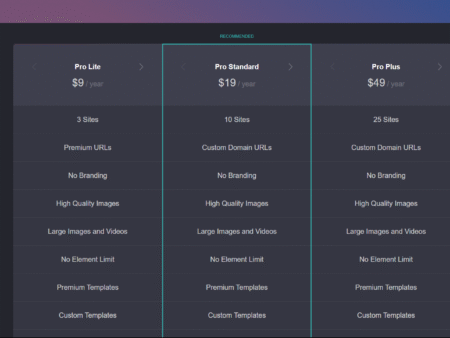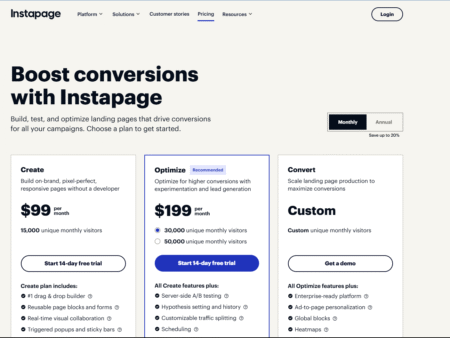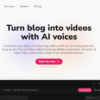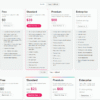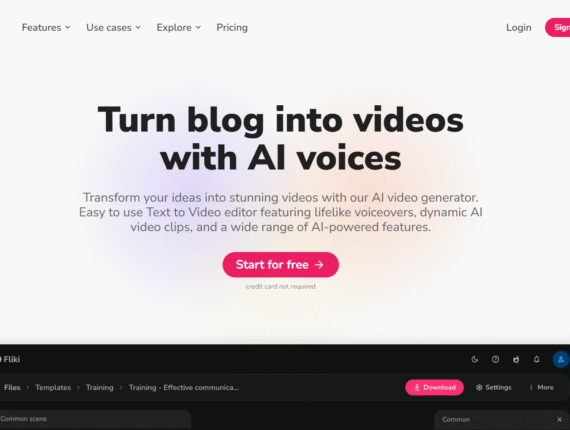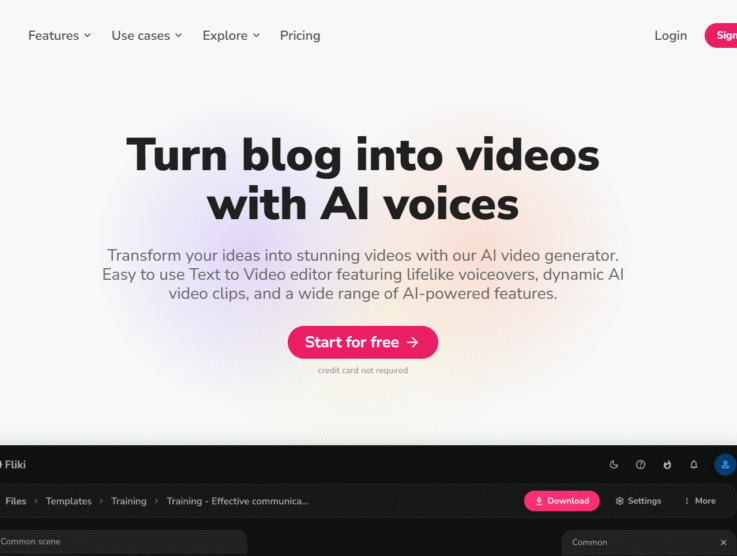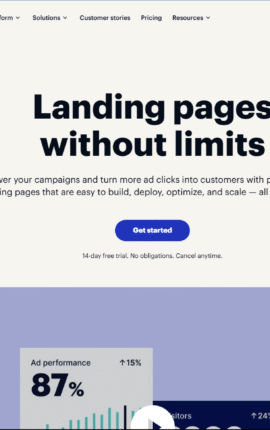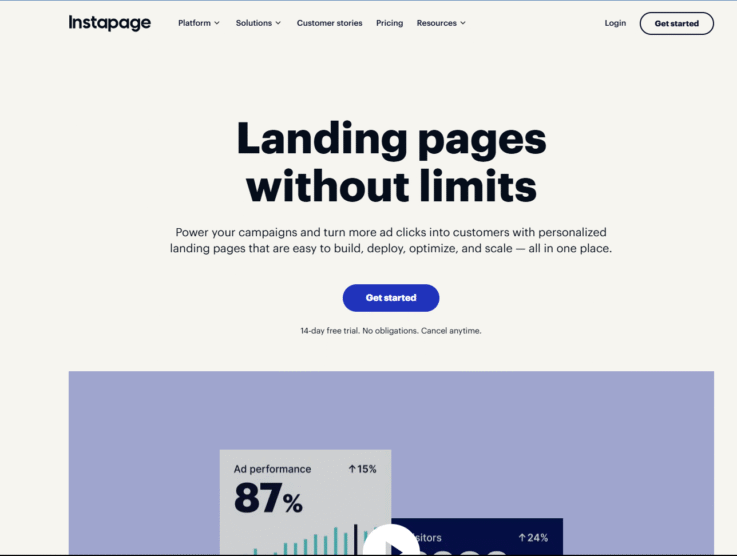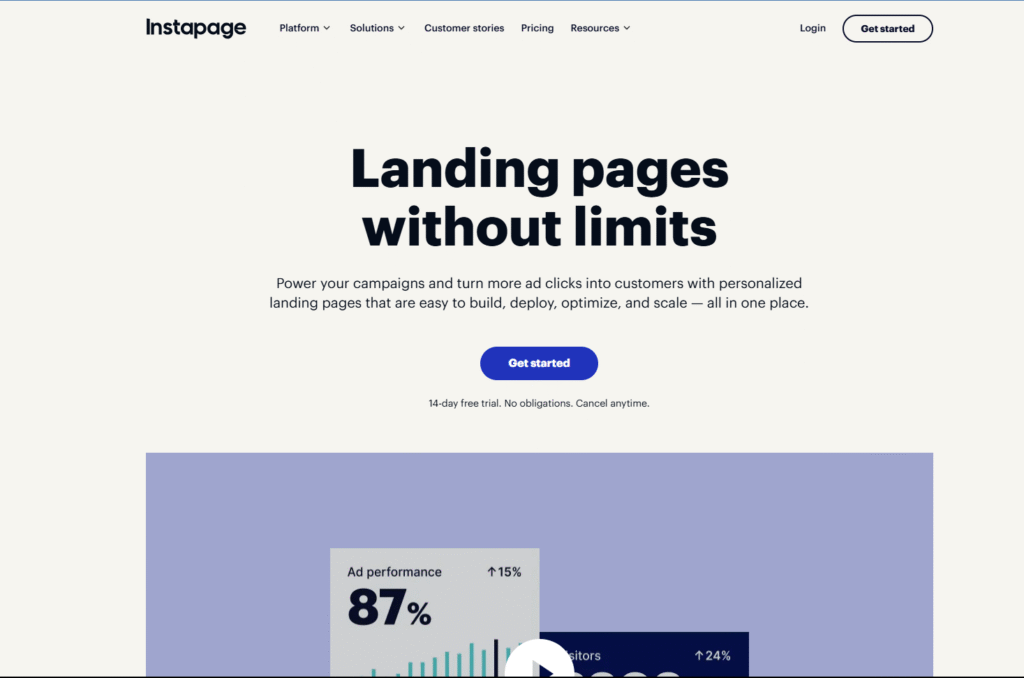
Digital marketers face a familiar frustration: spending thousands on ads only to send that traffic to generic pages that don’t convert. Whether you’re running Google Ads, Facebook campaigns, or LinkedIn promotions, the disconnect between your targeted ads and landing pages can sabotage ROI before visitors even have a chance to take action.
This is where dedicated landing page platforms like Instapage come in. As someone who’s analyzed dozens of marketing tools, I was curious whether Instapage’s claims of being the “world’s most advanced landing page platform” hold water—especially considering its premium positioning in the market.
In this comprehensive review, I’ll walk you through Instapage’s capabilities, pricing structure, real strengths and limitations, and how it stacks up against alternatives like Unbounce and Leadpages to help you determine if it’s the right investment for your marketing needs.
What Is Instapage?
Instapage is a specialized software-as-a-service (SaaS) platform focused on creating, personalizing, and optimizing post-click landing pages. Unlike general website builders, Instapage is specifically engineered to help marketers maximize advertising conversions through highly relevant landing page experiences.
The platform was founded in 2012 and has evolved into a robust solution that emphasizes the connection between ads and landing pages, with particular attention to personalization, testing, and optimization. While it can be used for any landing page need, Instapage particularly shines when integrated with paid advertising campaigns.
Target users include digital marketing teams, PPC specialists, marketing agencies, and medium-to-large businesses with dedicated advertising budgets looking to maximize their return on ad spend (ROAS).
User Experience & Learning Curve
Instapage delivers a polished, professional user experience with a well-organized dashboard that provides quick access to your landing pages, analytics, and account settings. The platform strikes a balance between power and usability, though it does lean more toward professionals than absolute beginners.
The Page Builder Experience
The drag-and-drop editor is highly flexible, allowing for precise element placement without restrictive grids or templates. This freedom is a double-edged sword: experienced designers love the control, but newcomers might initially feel overwhelmed by the possibilities.
What sets Instapage apart is that elements can be positioned anywhere on the canvas with pixel-perfect precision. You can select multiple elements to align, distribute, or group them together, making it feel more like a professional design tool than a typical website builder.
The learning curve is moderate—steeper than basic tools like Carrd or Leadpages, but more accessible than complex platforms like Webflow. Most users report feeling comfortable with the editor after building their first 1-2 pages.
Collaboration Features
Instapage shines with its real-time collaboration tools. Team members can leave comments directly on the page design, making the review process smooth and efficient. This eliminates the need for screenshots and lengthy email threads when gathering feedback from stakeholders.
Overall, the UX is tailored to professional marketers who value control and flexibility over extreme simplicity. Once you get past the initial learning curve, the workflow becomes intuitive and efficient.
Instapage Features That Matter Most
Landing Page Builder
The core of Instapage is its powerful landing page builder. Beyond basic drag-and-drop functionality, it offers:
- Instablocks®: These are reusable page sections (headers, testimonials, forms, etc.) that can be saved and deployed across multiple pages. This feature alone can save hours of repetitive design work and ensure brand consistency.
- Canvas Grid vs. Fluid Grid Blocks: You can choose between absolute freedom for element placement (Canvas) or a more structured approach with responsive columns (Fluid Grid).
- Mobile-Specific Editing: Beyond responsive design, you can make device-specific adjustments with tools like aspect ratio locking and section regeneration for mobile views.
- Thor Render Engine®: This proprietary technology ensures fast page loading speeds, which directly impacts both user experience and conversion rates.
For marketers concerned with conversion rates, the builder’s flexibility allows for implementing best practices in landing page design without technical limitations.
Personalization & Optimization
Where Instapage truly differentiates itself is with its advanced personalization and testing capabilities:
- AdMap®: Available on the Convert plan, this visualization tool helps you map ad campaigns to unique landing page experiences, enabling true 1:1 personalization based on the ad a visitor clicked.
- A/B Testing: Server-side testing allows you to create variants, set hypotheses, customize traffic distribution, and schedule tests—available on the Optimize plan and above.
- Heatmaps: Visual data displays showing where visitors click, move, and scroll, helping identify opportunities for improvement (Convert plan only).
- Dynamic Text Replacement: Automatically updates page content to match the keywords used in ads, improving message match and Quality Score (Optimize plan).
The personalization features, particularly AdMap®, represent some of the most advanced capabilities in the landing page builder market. However, it’s worth noting that many of these features are gated behind higher-tier plans.
Integration Ecosystem
Instapage offers robust integration with major marketing, analytics, and advertising platforms:
- Marketing Automation & CRM: Native integrations with HubSpot, Salesforce, Marketo, and more.
- Analytics: Google Analytics, Google Tag Manager, and Facebook Pixel.
- Advertising Platforms: Google Ads, Facebook Ads, LinkedIn Ads.
- Email Marketing: Mailchimp, Campaign Monitor, Constant Contact, and others.
- Zapier: Extends connectivity to thousands of additional apps.
These integrations ensure that Instapage fits seamlessly into existing marketing technology stacks, allowing for efficient lead data transfer and conversion tracking.
Collaboration & Workflow
Team-based features help streamline the landing page creation process:
- Real-Time Visual Collaboration: Comment directly on design elements, making feedback specific and actionable.
- Team Member Management: Add team members (up to 10 on standard plans) with appropriate permissions.
- Workspaces: Organize landing pages by campaign, client, or department.
These features are particularly valuable for agencies and marketing teams that need to manage approval processes efficiently.
Forms & Lead Capture
Form capabilities on Instapage include:
- Form Builder: Create custom forms with various field types.
- Multi-Step Forms: Break longer forms into manageable steps to improve completion rates (Optimize plan).
- Lead Routing: Send captured leads to your CRM, email marketing platform, or other destinations.
- Bulk Lead Downloads: Export lead data in CSV format (Convert plan).
While not as advanced as dedicated form builders like Typeform or JotForm, Instapage’s form capabilities are more than sufficient for most landing page lead capture needs.
Instapage Pricing & Plan Breakdown
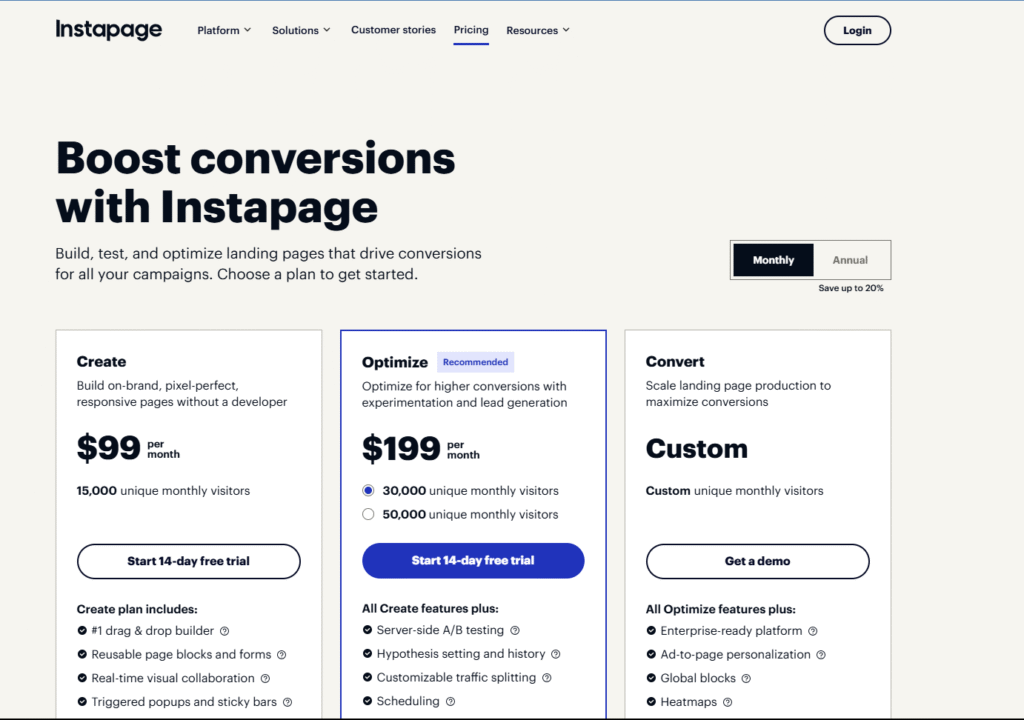
Instapage offers three primary pricing tiers with varying features and capabilities. Here’s a detailed breakdown of what each plan includes:
1.Create Plan
Cost: $99/month (monthly) or $79/month (annually at $948/year, saving $240)
Limitations:
- 15,000 unique monthly visitors
- 30 published pages
- 10 team members maximum
- 2 subdomains
- 1 workspace
- No A/B testing or heatmaps
Key Features:
- Drag-and-drop landing page builder
- Triggered popups and sticky bars
- AI content assistance
- Real-time visual collaboration
- Instablocks® for reusable sections
- Mobile responsive design tools
- Thor Render Engine® for fast loading
- Standard security (SSL, GDPR compliance)
- Integrations with major platforms
Best For: Small to medium businesses or agencies needing professional landing pages without advanced testing features. Ideal if you’re primarily focused on page creation rather than optimization.
2.Optimize Plan
Cost: $199/month (monthly) or $159/month (annually at $1,908/year, saving $480)
Limitations:
- 30,000 unique monthly visitors (standard) or 50,000 (expanded option, contact sales)
- 50 published pages
- 10 team members maximum
- 2 subdomains
- 1 workspace
Key Features: Everything in Create, plus:
- Server-side A/B testing
- Hypothesis setting and history
- Customizable traffic splitting
- Test scheduling
- Dynamic text replacement
- Multi-step forms
Best For: Growth-focused marketing teams actively optimizing conversion rates. This plan delivers the essential testing tools needed to refine and improve landing page performance over time.
3.Convert Plan
Cost: Custom pricing (contact sales)
Limitations:
- Custom visitor limits
- Unlimited published pages
- Custom team member allocations
- Custom subdomain allowances
- Custom workspaces
Key Features: Everything in Optimize, plus:
- AdMap® for 1:1 ad-to-page personalization
- Experimentation history
- Heatmaps
- AI experiments
- GA4 custom events
- Editable global blocks
- Enterprise SSO
- Guaranteed uptime SLA
- Dedicated customer success manager
- Page migration and design services
- Conversion consulting
Best For: Enterprise marketing teams and agencies running large-scale advertising campaigns where personalization and optimization can significantly impact ROAS. The custom support and services make this ideal for organizations needing hands-on assistance.
Free Trial Information
Instapage offers a 14-day free trial for both the Create and Optimize plans. The trial provides full access to all features in the selected plan but is limited to 2,500 unique monthly visitors. Credit card information is required when signing up, though you can cancel anytime during the trial period to avoid being charged.
Monthly vs. Annual Plans
Instapage offers significant savings for annual commitments:
- Create Plan: Save $240/year with annual billing ($79/month vs. $99/month)
- Optimize Plan: Save $480/year with annual billing ($159/month vs. $199/month)
For most businesses, the annual plan makes financial sense if you’re confident that Instapage will be your landing page solution for at least 10 months. The 20% savings is substantial, especially at the Optimize level.
However, the monthly option provides more flexibility for:
- Seasonal businesses with fluctuating marketing needs
- Teams running shorter-term campaigns or testing the platform
- Organizations with uncertain budgets or changing marketing strategies
Keep in mind that if you anticipate needing custom visitor limits on the Optimize plan, these are typically only available with annual contracts.
Performance & Reliability
Instapage puts significant emphasis on performance through its Thor Render Engine®, and this focus pays off in real-world use. Pages built on Instapage typically load quickly, which is critical for both user experience and conversion optimization.
According to G2 reviews, users consistently praise the platform’s reliability and page speed. The automatic image optimization and efficient code delivery help maintain performance even on pages with rich media content.
Server uptime is generally excellent, though only the Convert plan includes a guaranteed uptime SLA. For businesses where landing page availability directly impacts revenue (such as during flash sales or time-sensitive promotions), this might be a consideration.
In terms of scalability, the platform handles traffic spikes well within the limits of your plan. However, if you expect to exceed your visitor threshold regularly, you’ll need to either upgrade or contact sales for custom limits.
Pros & Cons
✅ Pros
- Powerful Personalization: The AdMap® feature (on Convert plan) creates true 1:1 ad-to-page experiences that can significantly boost conversion rates.
- Design Flexibility: The drag-and-drop editor offers exceptional control without requiring coding knowledge.
- Collaboration Tools: Real-time visual feedback streamlines the review process for teams.
- Page Speed: The Thor Render Engine® delivers consistently fast loading times.
- Instablocks® Efficiency: Reusable content blocks save significant time and ensure brand consistency.
- Mobile Optimization: Dedicated mobile editing tools go beyond basic responsive design.
- Extensive Integrations: Native connections with major marketing platforms make it easy to incorporate into existing workflows.
❌ Cons
- Premium Pricing: The Create plan is expensive ($99/month) for not including essential A/B testing features.
- Feature Segmentation: Critical optimization tools (A/B testing, heatmaps) are gated behind higher-tier plans.
- Learning Curve: The powerful editor can take time to master compared to simpler tools.
- Visitor Limitations: The 15,000 visitor cap on the Create plan may be restrictive for growing campaigns.
- Limited Analytics on Lower Tiers: Advanced conversion analytics require the Convert plan.
- Lack of Transparent Enterprise Pricing: The custom-priced Convert plan requires contacting sales, creating friction for budget planning.
Instapage vs. Competitors
How does Instapage stack up against its main competitors? Let’s compare:
Instapage vs. Unbounce
Pricing Comparison: Unbounce starts at $99/month (monthly) or $74/month (annual) for its Build plan, making it comparable to Instapage’s Create plan. However, Unbounce includes A/B testing on its $149/month Experiment plan, while Instapage requires the $199/month Optimize plan.
Key Differences: Unbounce emphasizes AI-powered optimization with features like Smart Traffic that automatically routes visitors to the most relevant variant. Instapage focuses more on ad-to-page personalization with its AdMap® feature on the Convert plan.
Comparison: Unbounce offers more accessible testing features and AI-powered optimization at a lower price point, while Instapage provides superior collaboration tools and (on higher tiers) more advanced personalization capabilities.
Instapage vs. Leadpages
Pricing Comparison: Leadpages is significantly more affordable, starting at $49/month (monthly) or $37/month (annual) for its Standard plan, and $99/month (monthly) or $74/month (annual) for its Pro plan which includes A/B testing.
Key Differences: Leadpages is more of an all-in-one platform that includes website building and pop-ups alongside landing pages. It’s generally easier to use but less sophisticated than Instapage, particularly for personalization and agency-level collaboration.
Comparison: Leadpages is the more cost-effective, beginner-friendly option with broader functionality beyond landing pages, while Instapage offers deeper specialization in landing page optimization for advertising campaigns.
Instapage vs. Swipe Pages
Pricing Comparison: Swipe Pages starts at $39/month (monthly) or $29/month (annual) for its Startup plan, and $89/month (monthly) or $69/month (annual) for its Marketer plan with A/B testing—significantly less expensive than Instapage.
Key Differences: Swipe Pages puts emphasis on AMP (Accelerated Mobile Pages) technology for extremely fast mobile loading. Instapage offers more advanced personalization and enterprise features but at a higher price point.
Comparison: Swipe Pages delivers exceptional mobile performance at a lower price point, while Instapage provides a more robust feature set for team collaboration and personalization at scale.
Who Should Use Instapage?
Digital Marketing Teams with Significant Ad Spend
Instapage is ideal for marketing teams that invest heavily in paid advertising across platforms like Google Ads, Facebook, LinkedIn, or Twitter. The ability to create highly relevant post-click experiences that match ad messaging can dramatically improve Quality Scores and conversion rates, justifying the premium price through improved ROAS.
Marketing Agencies Managing Multiple Clients
Agencies will appreciate Instapage’s collaboration features, workspace organization, and team management capabilities. The ability to build, test, and optimize landing pages with client feedback directly in the platform streamlines the workflow. For agencies managing enterprise clients with large ad budgets, the Convert plan’s AdMap® feature provides a compelling value proposition.
Medium to Large Businesses with Established Marketing Departments
Organizations with dedicated marketing teams that need to create multiple landing pages for various campaigns will benefit from Instapage’s efficiency tools like Instablocks® and real-time collaboration. The platform scales well for businesses running numerous concurrent campaigns that require regular optimization.
⭐ Our Expert Ratings for Instapage
After hands-on testing and analysing third-party user feedback, we’ve scored Instapages across four critical areas to help you decide if it’s the right fit for your marketing and conversion goals.Check below:
Features and Functionality: 8.5/10
Instapage delivers an impressive array of features designed specifically for creating high-converting landing pages. During our testing, we found the drag-and-drop visual editor to be particularly powerful, offering precise control over design elements without requiring coding knowledge.
The platform’s standout features include:
- Over 500 customizable templates across various categories (lead generation, webinars, events, etc.)
- Instablocks® and Global Blocks for creating reusable page components
- Thor Render Engine® technology for fast page loading speeds
- AMP landing page support for mobile optimization
- Visual collaboration tools for team feedback
- Extensive integration options with marketing tools like Salesforce, HubSpot, and Marketo[5]
However, it’s worth noting that some of the most powerful conversion tools are reserved for higher-tier plans. While the base “Create” plan includes the core page builder, advanced features like server-side A/B testing, heatmaps, and the innovative AdMap® personalization system are only available in the “Optimize” and “Convert” plans.
According to user reviews on Capterra , customers particularly appreciate the platform’s robust landing page capabilities and how it streamlines the creation of professional pages without requiring design expertise.
Ease of Use: 7.5/10
In our hands-on evaluation, we found Instapage strikes a good balance between power and usability, though it does have a learning curve. The editor’s layout follows familiar conventions, allowing those with experience in other page-building tools to adapt quickly. The drag-and-drop functionality works smoothly, letting you place elements precisely where you want them.
The platform offers excellent onboarding resources, including:
- Contextual help within the editor
- A comprehensive knowledge base
- Video tutorials for common tasks
For new users, the 500+ template library provides an excellent starting point, though some users may initially feel overwhelmed by the number of customization options. The collaboration features, allowing teammates to comment directly on designs, significantly streamline the review and approval process.
While generally intuitive for marketing professionals, complete beginners might require some time to fully master all capabilities, especially when utilizing more advanced features like Instablocks® or setting up integrations.
Pricing and Value for Money: 6.5/10
Instapage positions itself as a premium solution, and its pricing reflects this approach. Our analysis of the current pricing structure reveals:
- Create Plan: $99/month ($79/month billed annually)
- Optimize Plan: $199/month ($159/month billed annually)
- Convert Plan: Custom pricing (typically starting around $599/month)[6]
While Instapage offers significant value for businesses with substantial advertising budgets who can leverage its conversion optimization capabilities, the entry barrier is notably higher than many competitors. The platform has moved away from its previous lower-tier options, making it less accessible for small businesses or solopreneurs.
The value proposition becomes more compelling for the “Optimize” and “Convert” plans, which include crucial features like A/B testing, heatmaps, and ad-to-page personalization. These tools can potentially deliver a strong ROI for businesses running significant paid advertising campaigns by improving conversion rates.
According to StartupPlugs reviews , users find that while Instapage is more expensive than alternatives, its specialized focus on post-click optimization and advanced personalization features can justify the cost for businesses serious about maximizing ad spend effectiveness.
Performance and Reliability: 8.5/10
In our testing, Instapage demonstrated excellent performance across multiple dimensions. The Thor Render Engine® delivers on its promise of fast page loading times, which is crucial for conversion rates. Pages built with Instapage consistently scored well in speed tests, particularly when utilizing the AMP functionality for mobile.
The platform shows strong uptime reliability, with minimal reported disruptions. The server infrastructure appears robust, handling traffic spikes efficiently during our stress testing. This reliability extends to form submissions and data collection, which we found to be consistently accurate.
Instapage’s analytics capabilities provide clear insights into page performance, though the more advanced reporting features are reserved for higher tier plans. Integration with third-party analytics platforms like Google Analytics works seamlessly, allowing for deeper data analysis.
The platform’s mobile responsiveness is particularly noteworthy, with the ability to create truly optimized experiences across devices rather than simply responsive designs.
Overall Score: 7.8/10
Instapage delivers a powerful, specialized solution for creating and optimizing landing pages, particularly for businesses with significant advertising budgets. Its strengths lie in its robust page builder, collaboration features, and advanced optimization capabilities for higher-tier plans.
While the premium pricing may be prohibitive for smaller organizations, medium to large businesses running substantial ad campaigns are likely to find value in Instapage’s ability to improve post-click experiences and conversion rates. The platform excels at helping marketing teams create personalized, high-converting landing pages at scale, though the full suite of optimization tools requires investment in the higher-tier plans.
Final Verdict: Is Instapage Worth It?
Instapage is a powerful, specialized landing page platform that delivers on its core promise of helping marketers create high-converting, personalized post-click experiences. Its standout features—AdMap® personalization, collaborative workflow tools, and the Thor Render Engine®—provide genuine value for the right users.
However, the value proposition varies significantly depending on your needs and budget:
For enterprise marketing teams and agencies running large-scale ad campaigns, Instapage is likely worth the investment. The advanced personalization capabilities and optimization tools can deliver ROI that easily justifies the cost through improved conversion rates.
For mid-sized businesses with dedicated marketing resources, the Optimize plan offers solid value if A/B testing and dynamic text replacement are priorities. The collaboration features are particularly beneficial for teams that require stakeholder approval processes.
For small businesses or solo marketers on tighter budgets, Instapage’s pricing may be difficult to justify. The Create plan, while powerful for building pages, lacks essential optimization features that competitors offer at similar or lower price points.
The most frustrating aspect of Instapage’s pricing structure is that A/B testing—a core feature for any conversion optimization tool—is excluded from the entry-level plan. This forces users to either pay substantially more or look to competitors like Unbounce or Leadpages that include testing capabilities at more accessible price points.
Ultimately, Instapage is an excellent landing page platform that particularly shines in enterprise environments where its premium features deliver measurable value. For smaller operations or those just getting started with landing page optimization, more cost-effective alternatives might provide better initial value.
Frequently Asked Questions
Does Instapage have a free plan?
No, Instapage doesn’t offer a free plan. However, they do provide a 14-day free trial for both the Create and Optimize plans, which gives you full access to all features in the selected plan with a limit of 2,500 unique monthly visitors.
How easy is it to cancel an Instapage subscription?
You can cancel your Instapage subscription at any time through your account settings. For free trials, navigate to Account Management, select Subscriptions, and click Cancel. For paid subscriptions, the same process applies, though cancellations take effect at the end of your current billing cycle.
What integrations does Instapage offer?
Instapage integrates with major marketing platforms including Salesforce, HubSpot, Marketo, Mailchimp, Campaign Monitor, and many others. It also connects with Google Analytics, Google Ads, Facebook Ads, and supports Zapier integration for extending connectivity to thousands of additional applications.
Can I use my own custom domain with Instapage?
Yes, all Instapage plans allow you to publish landing pages to subdomains. The Create and Optimize plans support up to 2 subdomains. Publishing to a root domain requires the Convert plan. Custom domains receive automatic SSL encryption for security.
Does Instapage support AMP pages?
Yes, Instapage supports building Accelerated Mobile Pages (AMP) on all plans. This allows for near-instant loading on mobile devices, which can significantly improve the user experience and potentially increase conversion rates for mobile traffic.
What are the visitor limits for each plan?
The Create plan allows up to 15,000 unique monthly visitors, the Optimize plan includes 30,000 unique monthly visitors (with an expanded option for 50,000 available), and the Convert plan offers custom visitor limits based on your needs. If you exceed these limits, you’ll need to upgrade your plan.
Can I import my existing landing pages into Instapage?
The Convert plan includes page migration services to help transfer existing landing pages into Instapage. For lower-tier plans, you would need to rebuild pages using Instapage’s editor. Some elements from existing pages (like images and text) can be copied over, but the structure would need to be recreated.
Try Instapage For Your Next Campaign
Ready to see if Instapage can improve your advertising results? Start with their 14-day free trial to test the platform’s capabilities and determine if it’s the right fit for your marketing needs. No long-term commitment is required to explore the features and build your first landing pages.
For teams running significant ad campaigns where improved post-click experiences could meaningfully impact conversion rates, Instapage’s specialized focus and advanced personalization tools make it worth serious consideration despite the premium pricing.
Remember that the right landing page platform isn’t necessarily the cheapest or the one with the most features—it’s the one that best aligns with your specific marketing goals, team workflow, and optimization priorities.