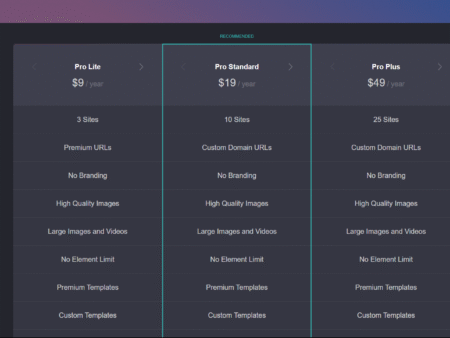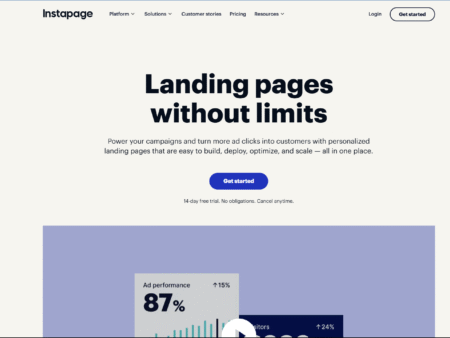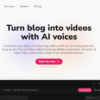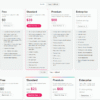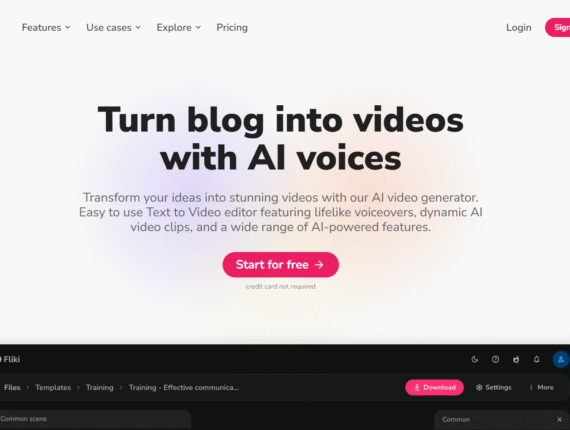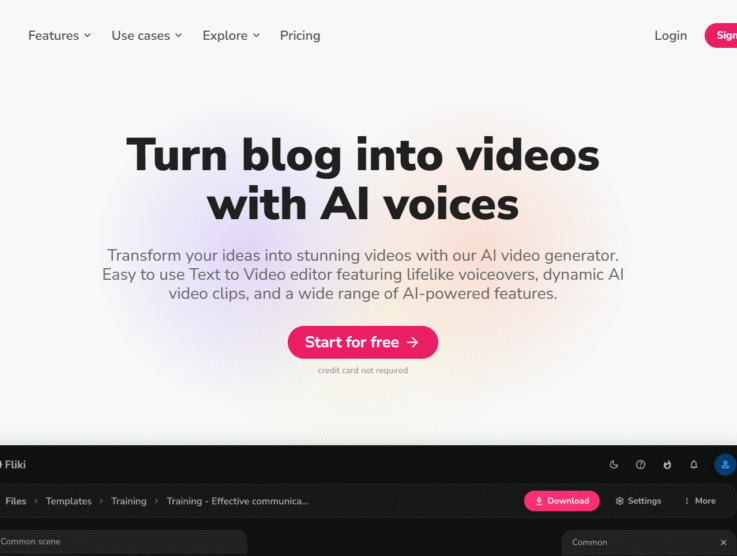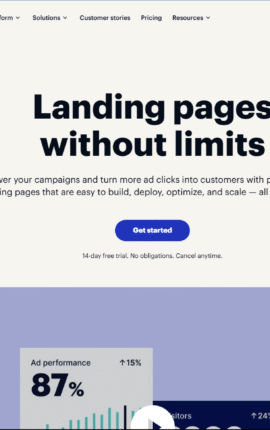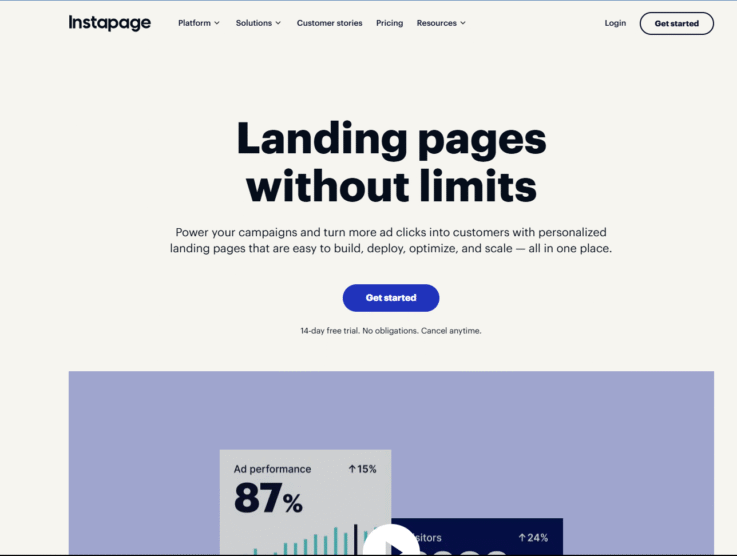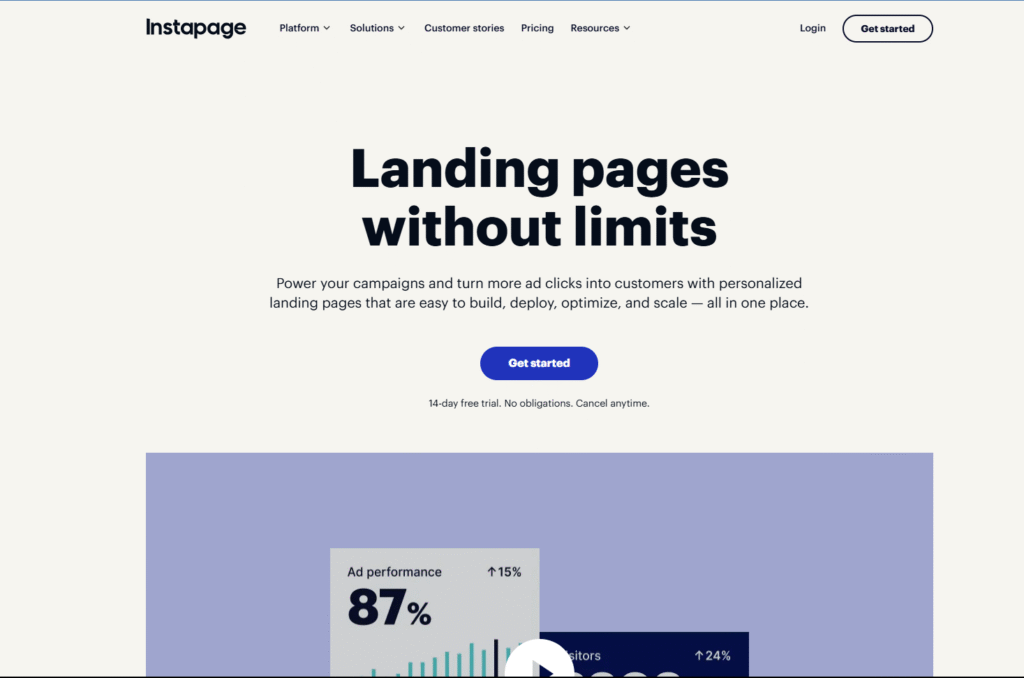
You’ve probably been there – hovering over the “sign up” button for yet another marketing tool, wondering if this landing page builder is really worth the monthly investment. Will it actually deliver the conversion rates it promises? Or just become another subscription eating away at your marketing budget?
As marketers increasingly allocate resources to paid advertising, the importance of high-converting landing pages has never been greater. And Instapage positions itself as the premium solution for post-click optimization – but at what cost?
This comprehensive review breaks down exactly what you’ll get from each Instapage pricing tier, compares it with leading competitors, and helps you determine if the investment aligns with your specific marketing needs. No marketing fluff, just practical insights based on current pricing and features.
What Is Instapage Anyway?
Here is a Video Review of Instapage
Instapage is a specialized SaaS platform focused on creating, personalizing, and optimizing post-click landing pages. Unlike generic website builders, Instapage was built specifically to help marketers maximize advertising conversions by providing tools to build relevant landing page experiences that align with your ad campaigns.
Digital marketing teams and PPC specialists use Instapage to create dedicated landing pages for Google Ads, Facebook Ads, and other paid campaigns, improving Quality Scores and conversion rates through features like ad-to-page personalization, A/B testing, and fast loading speeds via their proprietary Thor Render Engine®.
What makes Instapage stand out in the crowded landing page builder market is its focus on personalization at scale – creating unique experiences for different audience segments without multiplying your workload.
Why Instapage Pricing Matters for Your Marketing ROI
Before diving into the specifics, let’s consider why understanding Instapage’s pricing structure is crucial:
- Landing pages directly impact your advertising ROI – the difference between a good and great landing page can dramatically change your cost per acquisition
- Feature accessibility varies significantly between plans – some of the most valuable conversion optimization tools are only available on higher tiers
- Traffic limitations can affect scaling campaigns – understanding visitor limits helps prevent unexpected costs as your campaigns grow
- The investment must match your team’s capabilities – even the most feature-rich platform provides little value if your team can’t effectively leverage its capabilities
The question isn’t just “Can I afford Instapage?” but rather “Will Instapage deliver enough value for my specific marketing needs to justify its cost?”
Instapage Pricing Plans (2025)
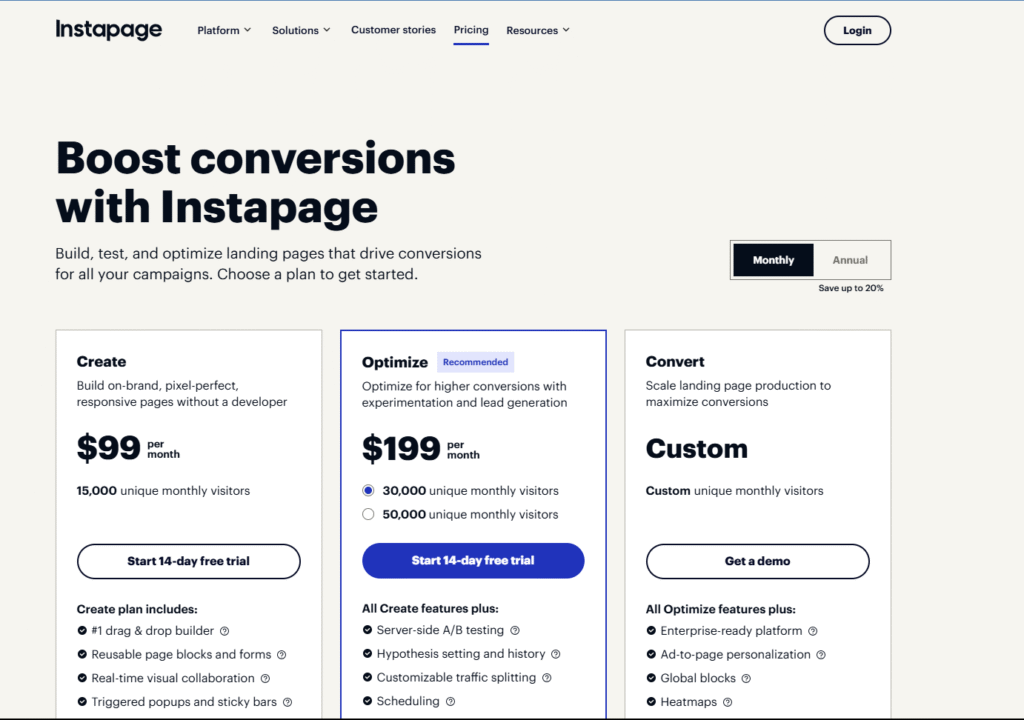
Instapage offers three distinct pricing tiers designed to accommodate different marketing needs, from basic page creation to advanced optimization and enterprise-level personalization. Let’s examine each plan in detail:
1. Create Plan
Monthly: $99/month
Annually: $79/month (billed annually at $948/year, save $240/year)
Features Included:
- #1 rated landing page builder
- Triggered popups
- Sticky bars
- AI content
- Real-time visual collaboration
- Instablocks®
- Canvas and fluid grid blocks
- Grouping, alignment, distribution
- Thor Render Engine®
- Mobile responsive design and builder
- AMP pages & experiences
- Mobile aspect ratio locking
- Mobile section regeneration
- Standard Security & Compliance (SSL encryption, GDPR compliance, Google Single Sign-On)
- Key integrations (Zapier, HubSpot, Salesforce, Marketo)
- Popup builder and popup library
- Form builder and form library
Usage Limits:
- 15,000 unique monthly visitors
- 30 published pages
- Unlimited conversions
- Unlimited contacts
- 10 Team members
- 2 Subdomains
- 1 Workspace
- 150 Lists
Benefits: The Create plan provides a solid foundation for building professional landing pages with an intuitive drag-and-drop interface. The inclusion of Instablocks® technology helps maintain brand consistency while saving time, and the Thor Render Engine® ensures fast loading times essential for conversion optimization.
Limitations: The most significant drawback is the absence of A/B testing capabilities – a critical tool for optimizing conversion rates. Without the ability to test different variations, you’ll be making design decisions based on intuition rather than data. The visitor cap of 15,000 monthly visitors may also be restrictive for businesses running larger campaigns.
2. Optimize Plan
Monthly: $199/month
Annually: $159/month (billed annually at $1,908/year, save $480/year)
Features Included: All Create features plus:
- Server-side A/B testing
- Hypothesis setting and history
- Customizable traffic splitting
- Scheduling
- Dynamic text replacement
- Multi-step forms
Usage Limits:
- 30,000 unique monthly visitors (standard option; an expanded option for 50,000 unique monthly visitors is available, contact sales)
- 50 published pages
- Unlimited conversions
- Unlimited contacts
- 10 Team members
- 2 Subdomains
- 1 Workspace
- 300 Lists
Benefits: The Optimize plan unlocks crucial conversion optimization features that allow you to make data-driven decisions. Server-side A/B testing lets you experiment with different page elements to identify what resonates best with your audience, while dynamic text replacement creates more personalized experiences that match your ad copy. The increased visitor limit and page allowance accommodate growing marketing operations.
Limitations: While this plan introduces essential testing capabilities, it still lacks advanced features like heatmaps and AdMap® (for 1:1 ad-to-page personalization) that are exclusive to the Convert plan. For businesses heavily invested in paid advertising, these missing features might limit your ability to fully optimize campaigns.
3. Convert Plan
Monthly: Custom pricing
Annually: Custom pricing
Features Included: All Optimize features plus:
- Experimentation history
- AdMap®
- Invisible reCAPTCHA
- AI experiments
- Ad-to-page personalization
- Heatmaps
- GA4 custom events
- Editable global blocks
- Bulk lead downloads
- Workspace scripts
- Custom fonts
- Publish to root domain
- Enterprise SSO
- Direct lead-bypass
- Audit logs
- Guaranteed uptime SLA
- Customer success manager
- Page migration services
- Design services
- Custom feature implementation
- Custom integrations
- Conversion consulting
Usage Limits:
- Custom unique monthly visitors
- Unlimited published pages
- Unlimited conversions
- Unlimited contacts
- Custom Team members
- Custom Subdomains
- Custom Workspaces
- Custom Lists
Benefits: The Convert plan represents Instapage’s most comprehensive offering with powerful personalization capabilities through AdMap®, which creates unique landing pages for different ad groups. The inclusion of heatmaps provides valuable insight into user behavior, while dedicated support resources (customer success manager, design services) help maximize your investment. Custom usage limits accommodate even the largest campaigns.
Limitations: The lack of transparent pricing makes it difficult to assess value without contacting sales, which can be a hurdle for budget planning. The custom-quote model typically indicates enterprise-level pricing that may be beyond the reach of small to mid-sized businesses, despite these features potentially offering significant value to companies of all sizes.
Monthly vs. Annual Billing: Saving Money
Like most SaaS platforms, Instapage offers a discount for committing to annual billing. Let’s examine the numbers to determine if the savings justify the longer commitment:
Savings with Annual Billing
- Create Plan: Save $240/year (20% discount) by paying annually ($79/month vs. $99/month)
- Optimize Plan: Save $480/year (20% discount) by paying annually ($159/month vs. $199/month)
- Convert Plan: Custom pricing (typically offers similar percentage savings)
For the Optimize plan, which offers the most essential features for serious conversion optimization, the annual billing option saves you $480 – equivalent to getting about 2.4 months free compared to monthly billing.
Here’s when each billing option makes the most sense:
When to Choose Monthly Billing:
- You’re just testing Instapage and aren’t certain about long-term adoption
- Your marketing budget operates strictly on a month-to-month basis
- You anticipate significant changes to your marketing stack within the year
- Your landing page needs are seasonal or campaign-specific
When to Choose Annual Billing:
- You’ve completed the trial and confirmed Instapage meets your needs
- Your landing page strategy is established and ongoing
- You have a stable marketing budget that can accommodate annual investments
- You want to maximize ROI through the 20% discount
For most businesses with ongoing paid advertising campaigns, the annual billing option typically provides better value – provided you’re confident in your continued use of the platform.
Instapage Pricing vs. Competitors
To truly understand Instapage’s value proposition, we need to compare it with leading alternatives in the landing page builder market:
Unbounce
- Starting price: $99/month monthly ($74/month annually) for the Build plan
- Notable advantage: Includes AI-powered Smart Traffic™ for automatic visitor routing on higher-tier plans
- Comparison: Unbounce provides A/B testing on its mid-tier Experiment plan ($112/month annually), making optimization more accessible than Instapage’s Optimize plan ($159/month annually)
Leadpages
- Starting price: $49/month monthly ($37/month annually) for the Standard plan
- Notable advantage: Significantly more affordable, includes website building capabilities beyond just landing pages
- Comparison: While more budget-friendly, Leadpages offers less sophisticated personalization compared to Instapage’s AdMap® technology
Swipe Pages
- Starting price: $39/month monthly ($29/month annually) for the Startup plan
- Notable advantage: Stronger focus on AMP technology for ultra-fast mobile loading
- Comparison: More affordable than Instapage with A/B testing available on its mid-tier Marketer plan ($69/month monthly)
Landingi
- Starting price: $29/month monthly ($24/month annually) for the Lite plan
- Notable advantage: Free plan available; Professional plan includes A/B testing at a lower price point
- Comparison: Less expensive but doesn’t offer the same level of enterprise-grade personalization as Instapage’s Convert plan
Instapage positions itself as a premium solution with pricing that reflects its focus on advanced personalization and enterprise capabilities. For businesses spending significant amounts on paid advertising, these features may justify the higher cost through improved conversion rates. However, smaller businesses or those with simpler needs might find better value in more affordable alternatives.
So, Is Instapage’s Pricing Worth It? My Take.
After analyzing Instapage’s features, limitations, and pricing structure in comparison with alternatives, here’s my balanced assessment:
Instapage delivers exceptional value for medium to large businesses running sophisticated paid advertising campaigns across multiple channels. The platform’s focus on post-click optimization and personalization can significantly improve conversion rates – potentially justifying the premium price tag through better ROAS (Return on Ad Spend).
The Create plan ($79-99/month) offers solid page-building capabilities but falls short by not including essential testing features. For serious marketers, the Optimize plan ($159-199/month) hits the sweet spot by providing A/B testing and dynamic text replacement, though you’ll still miss out on the advanced personalization of AdMap®.
If you’re managing campaigns with significant ad spend (typically $50,000+ monthly), the custom-priced Convert plan could deliver substantial ROI through its 1:1 ad-to-page personalization. The heatmaps, AI experiments, and dedicated support create a comprehensive conversion optimization ecosystem that justifies the premium pricing.
However, Instapage is less suited for small businesses or those with limited landing page needs. If you’re running just a few campaigns or your ad spend is modest, platforms like Leadpages or Swipe Pages offer similar core functionality at a lower price point. The value of Instapage’s advanced features scales with your advertising investment.
Ultimately, if converting your paid traffic at the highest possible rate is mission-critical to your business, and you have the resources to fully leverage its capabilities, Instapage’s premium pricing can translate to positive ROI. But if you’re just getting started with landing pages or have a limited marketing budget, you might want to begin with a more affordable alternative and upgrade as your needs grow.
Quick Questions You Might Have
Q: Does Instapage offer a free trial?
A: Yes, Instapage offers a 14-day free trial for both the Create and Optimize plans. The trial provides full access to all features in the selected plan, though with a traffic limit of 2,500 unique monthly visitors. You’ll need to provide credit card information to start the trial.
Q: Why does Instapage require a credit card for the free trial?
A: According to Instapage, requiring a credit card helps protect customers from scams and phishing attacks. Some users sign up for trials to create phishing pages, and the credit card requirement helps prevent this misuse.
Q: What happens if I exceed my plan’s visitor limits?
A: Unlike some competitors that charge overage fees, Instapage doesn’t provide specific information about exceeding visitor limits. You would likely need to upgrade to a higher plan or, in the case of the Optimize plan, contact sales about the expanded 50,000 visitor option.
Q: Can I get a free trial of the Convert plan?
A: No, Instapage doesn’t offer a free trial for the Convert plan. Instead, they offer a live demo where their representatives will guide you through the platform’s enterprise-level features. You’ll need to book this demo through their sales team.
Q: Can I upgrade or downgrade my plan after purchasing?
A: Yes, you can change your plan after signing up. However, Instapage doesn’t specify the exact process or any potential restrictions on downgrades, which is common with SaaS subscriptions. It’s best to contact their support team for specifics about your account.
Q: Can I get custom usage limits on the Create or Optimize plans?
A: The Create plan is offered as-is with no custom limits. The Optimize plan has two options: standard (30,000 monthly visitors) and expanded (50,000 monthly visitors). For needs beyond these limits, custom options are available but require annual contracts. Contact sales during your trial to discuss custom arrangements.
Wrapping It Up: Your Instapage Decision
Choosing the right landing page platform ultimately comes down to the balance between your specific needs and budget constraints. Instapage has positioned itself as a premium solution with pricing that reflects its advanced capabilities, particularly in the realm of personalization and optimization.
For marketers and teams managing substantial ad campaigns where conversion improvements directly impact the bottom line, Instapage’s higher-tier plans can deliver meaningful ROI. The platform’s strength lies in its ability to create highly relevant post-click experiences that convert better than generic landing pages.
However, if you’re working with more modest campaigns or just starting your landing page journey, you might find better initial value in more affordable alternatives like Leadpages or Swipe Pages, which offer core functionality at lower price points.
The good news is that Instapage’s 14-day trial gives you a risk-free opportunity to test the platform yourself. I’d recommend starting with the Optimize plan trial to access A/B testing features, which are essential for any serious conversion optimization effort.
Remember: the most expensive tool isn’t always the best choice – it’s about finding the right fit for your specific marketing strategy and budget. Take advantage of the trial period to determine if Instapage’s capabilities align with your needs before committing to a subscription.
Ready to explore your options? Head over to Instapage’s official site to start your free trial and see firsthand if this premium landing page builder deserves a place in your marketing technology stack.